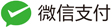- 查看首先查看Python3默认版本:
- 搜索系统是否已经安装Python3.7:
- 在当前用户下修改 Python3 版本:
- 一旦完成以上操作,重新登录或者重新加载 .bashrc 文件,使操作生效。
- 然后就成了,检查一下
- 参考文献
查看首先查看Python3默认版本:
victor@victor:/$ python3
Python 3.5.3 (default, Sep 27 2018, 17:25:39)
[GCC 6.3.0 20170516] on linux
Type "help", "copyright", "credits" or "license" for more information.
>>>
搜索系统是否已经安装Python3.7:
victor@victor:/$ which python3.7
/usr/local/bin/python3.7
这样通过which查看python3.7可执行文件的位置,这个目录后面要用
在当前用户下修改 Python3 版本:
victor@victor:/$ alias python3='/usr/local/bin/python3.7'
这里填入刚才查询到的路径
一旦完成以上操作,重新登录或者重新加载 .bashrc 文件,使操作生效。
victor@victor:/$ . ~/.bashrc
然后就成了,检查一下
victor@victor:/$ python3
Python 3.7.0 (default, Aug 30 2019, 14:02:26)
[GCC 6.3.0 20170516] on linux
Type "help", "copyright", "credits" or "license" for more information.
>>>
整体挺好吧
参考文献
博客园:Fugui:更改Ubuntu默认python版本的方法
简 书:给我二两面
:更改Ubuntu默认Python版本方法